Monday, 28 December 2009
Using the suit again
We had a lot of trouble getting the two wireless connectors to interact with each other. Swapping the two aerials around and this worked.
We then hit another hurdle with the calibrating of the suit. I lay down on two large cushions (so to be away from any magnetic interference) but when I stood up the model in Cobra would fall into the floor.
// This was because we were starting 'Cobra' before I had stood up, so it would think the default position was when I was lying down.
We re-ran Cobra while I was stood and the model moved quite well, still with a few technical issues (like the time before) but the movement of the arms was much better.
We shaped the points for the actor file into a body shape, rather than following the actor images. This was just so we could get a more balanced shape for the trials we were doing.
We found that when I focused towards the box (and computer where we run the Cobra etc. programs) the model would not go wrong (arms switching from left to right - appearing backwards).
// It seemed depending on the direction the person in the suit faced the result would be different - better when facing the computer
We than tried a few sketches, using RECORD, and STOP - saving each sequence separately.
I will try to put a few of these sequences into Blender to get an overall feel of how the process works.
Monday, 30 November 2009
Using the suit for the first time
Tom Parkin, Jamie Hogan and I went to Mel 114 as planned and learnt some of the basics using the motion capture suit.
We began by checking where there was strong magnet force on the ground (where electric current ran through wires) and sticking pieces of paper there. This would help us to avoid stepping there when using the suit to avoid any interference.
We then learnt a bit about the software, each time to calibrate the suit we need to run 'go60fps.bat', when it detects all the sensors and is happy we run cobra view. This displays a simple stickman shape, we tried moving an arm and it showed up on the computer. When making a sequence we just select actions/record and then it will record what the suit does, when we're done hit stop and save it as a '.bvh' file (most common mocap data file)
 Jamie was the one to use the suit, so we got him strapped in, making sure the suit was skin tight. We adjusted the sensors to be close to the bone, away from muscly areas; so the movement of the bone was tracked and not the muscle. There are a lot of velcro straps on the suit so it isn't difficult to eliminate the slack.
Jamie was the one to use the suit, so we got him strapped in, making sure the suit was skin tight. We adjusted the sensors to be close to the bone, away from muscly areas; so the movement of the bone was tracked and not the muscle. There are a lot of velcro straps on the suit so it isn't difficult to eliminate the slack.We then took pictures of Jamie in the calibration cube. We took a photo, from about waist height, of his front, and then his right side. We imported these photos on to the computer using 'auto cal' t o create an actor file for Jamie. We had to adjust the points to his body/arms/legs etc. We then loaded it into the cobra program and had Jamie stand completely still while it calibrated, idealy Jamie would be lying down.
When happy Jamie moved around and the stickman mirrored his movement, well almost...
We had a number of issues go wrong, his legs would cross and it would get worse as it went on, because the magnetic force would become stronger. When Jamie would raise his arms completely the stickman shoulders up would point down. I think perhaps the actor file was not clear enough, but it is expected to encounter problems when using this for the first time.
Need to take a break from this until Thursday Dec 10th because of other assignments, but we know the direction we are headed and how much time it takes to get an actor set up. Steve Harris was very helpful and it will help to have more people helping when we try again.
Monday, 23 November 2009
Modelling a putty
- started with a cube
- subdivided once
- extruded region a few times - neck and shoulders
- scale out the shoulders
- extrude once for arms
- then extrude along to make arms
- extrude again for chest
- keep going for legs
- all only one side
- when one half is done:
- add mirror, click button to see faces
- 'do clipping' - keeps two parts together
- using the 'loop' tool (CTRL R) I placed new vertices along the arm
- added more detail to faces
- subsurfed
- subdivided
- made look more realistic
Modelling a putty
I'll start modelling just to get back to grips with it all. Then I'll look at a tutorial for rigging a character to make it move.
If I had the enemies' animation solely created in Blender up against the character's animation made with Motion Capture I would be learning two different but very useful techniques.
Further Ideas
- fly
- super strength
Using props
- Kendo stick - like toy ninja 2
- sword
Hitting enemies/objects
- fight scene
- kick
- hit
- explode on hit
Explosions - I could use particle effects in Blender for this, here are some videos I created a while ago in Blender, experimenting with various particle effects
(exploding split edges)Getting the suit
- Collecting suit, locking away in secure location
Monday 30th November
- Steve Harris setting up the suit
- Learning to use the basics
- Using application that comes with the suit
- Try and set up Motion Builder application - enables us to view 3D character model moving in sync with the suit.
That week
- Film sequence with Hinn Lau
Sunday, 22 November 2009
Training montages
I could also recreate an existing montage that is done in a different style, for instance the video in the Disney film, Hercules, where Phil trains up the Greek hero. The last part of the video is just fantastic.
Motus Digital - Ninja Toy 2
Chris Taylor (young boy) and Brandon Campbell are involved in this fantastic video displaying some motion capturing and fast flowing fight sequences. Below is the finished piece, it's astounding to see it in action as something else. It makes me very excited about what can be achieved with some hard work and a great idea.
Monday, 9 November 2009
Power Rangers
I may have a video sequence of a coloured power ranger (which I'd model and texture), with it's normal face in the bottom corner, which I could maybe also animate. This would give me another technique to learn (Bones in Blender).
I'd like to display a number of different intro stances/actions, and then a fight. I could add the enemies in after, and get them to explode on hit.
Skills
I will learn a number of things working with the MOCAP suit:
- How to use the suit
- How to input the MOCAP files into a digital package (Blender)
- Improve my camera skills
- Learn video editing skills
- Improve my animation skills
- Improve my modelling skills
- Improve my texturing skills
Research

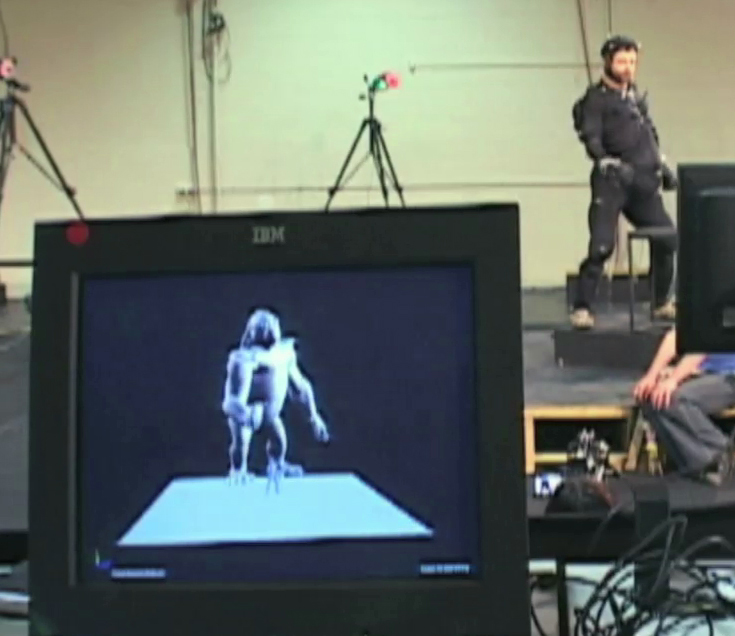


It seems unusual that the same guy (Andy Serkis) did the motion for King Kong and for Gollum because they’re such different characters. But this shows how useful the Motion Capture suit can be because you can animate something entirely different without having to go through keyframes moving body parts.
Initial Research
Research
Doing something with the motion capture suit will be beneficial to future students on the CGAT pathway because it has not been used before, by documenting well and stating findings our predecessors will be able to create their own pieces using my research and experiences.
- Motion capture records only the movements of the actor, not his/her visual appearance.
- This animation data is mapped to a 3D model so that the model performs the same actions as the actor.
- Camera movements can also be motion captured so that a virtual camera in the scene will pan, tilt, or dolly around the stage.
- This allows the computer generated characters, images and sets, to have the same perspective as the video images from the camera.
- Complex movement and realistic physical interactions such as secondary motions, weight and exchange of forces can be easily recreated in a physically accurate manner.
- Movement that does not follow the laws of physics generally cannot be captured.
- Traditional animation techniques such as added emphasis on anticipation and follow through, secondary motion or manipulating the shape of the character as with squash and stretch animation techniques must be added later.
- Performer wears markers near each joint to identify the motion by the positions or angles between the markers.
Bullets taken from en.wikipedia.org/wiki/Motion_capture
Mocap Suit
Brief
I intend to work with the motion capture suit; understanding how it works and getting familiar with using it. This module is a fantastic opportunity to use the suit and the only way I can record the into storyboards I will record a friend doing the movements, from there I'll put the MOCAP files into a modelling package (possibly Blender) and model the findings into either a Power Ranger form or my own creation. I will also record the process with a video camera to document the problems and the overall experience of the motion capture process.
Specification
- I must learn to use the MOCAP suit
- I must record fluid sequences of movement
- I must make a video diary (using video camera)
- I should do this in the Power Rangers style
- I should texture the model
- I should create backgrounds
- I could animate other parts of the animation (background, trees etc.)
- I could create a fight comparing MOCAP animation with an animated model in Blender
Initial Ideas
- Take files into engine
- Clearn up, make flow
- Unreal 3
2D Animation
- To music sequence
- Exploring new skills
- Cell by cell
Getting Started
- research
- specification
- design documentation
- development
- evaluation
Deliverables
- WEEK 15 - 30/10/09 - Ass1) Initial Research and Outline Plan
- WEEK 19 - 27/11/09 - Ass2) Skills Development and Professional Issues (Blog/Logbook)
- WEEK 42 - 07/05/10 - Ass3) Product, Report and Evaluation




